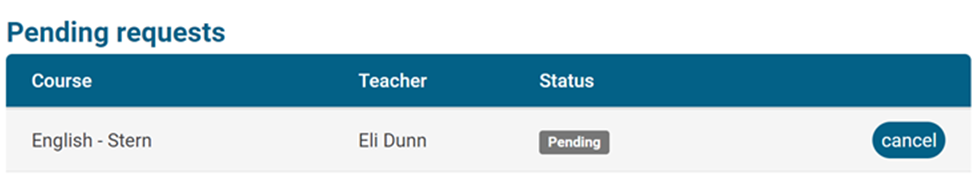Course-level reports are accessible by only the teacher of a course. However, as a school administrator, you may request access from the teacher of a course to view course-level reports.
- On the Reports tab, click on Course Level Reports.

- Scroll to the Request Course level Report section.
- Click the + Sign next to the name of the teacher of the course.
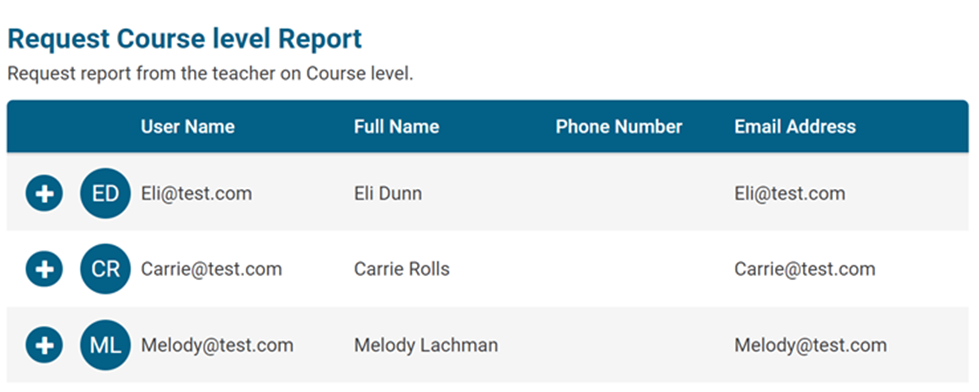
- Click Request Report for the desired report.

- If there are multiple teachers for the selected course, you will be asked which teacher(s) should receive the request. Make your selection and click Yes.
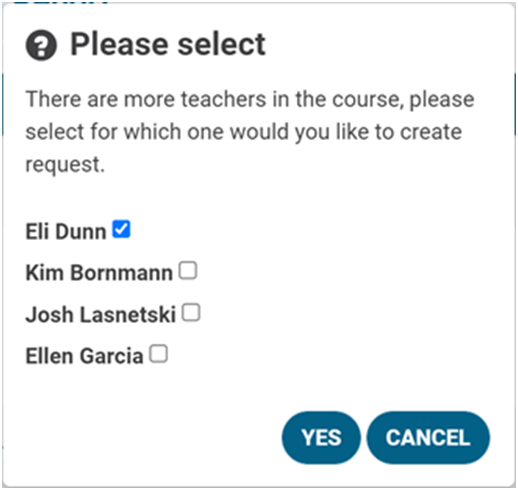
- The Status of the request will now appear as Pending in the Pending Requests section.